
This article explains how to set up your devices using the compatibility mode on Windows 10.
Note: Not all software will have the option for the compatibility mode.

The steps are the following
1. Look for the setup file you want to execute.
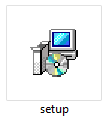
2. Select the setup file, and right-click it, and choose the option "Properties" below an image on how will look.
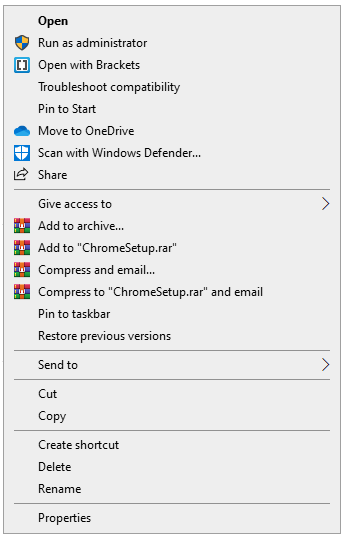
3. This will open the following window. Proceed to select the tab "Compatibility" below an image on how will look.
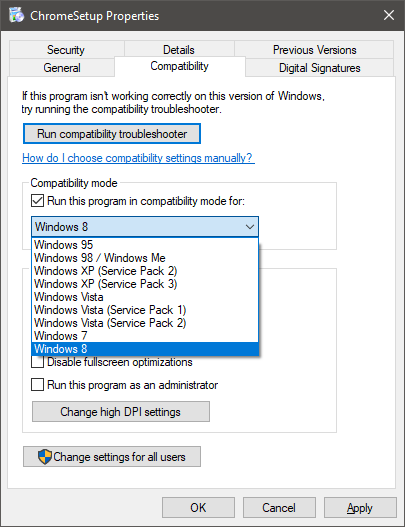
4. In here you need to "Check" the box that says "Run this program in compatibility mode for:" and will show a list of which OS it can be supported.
5. Once is select press the "OK" button to save the settings.
6. Proceed to run the setup as administrator and check the results.